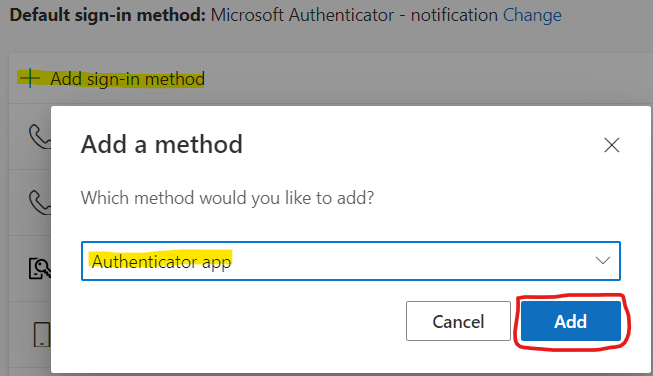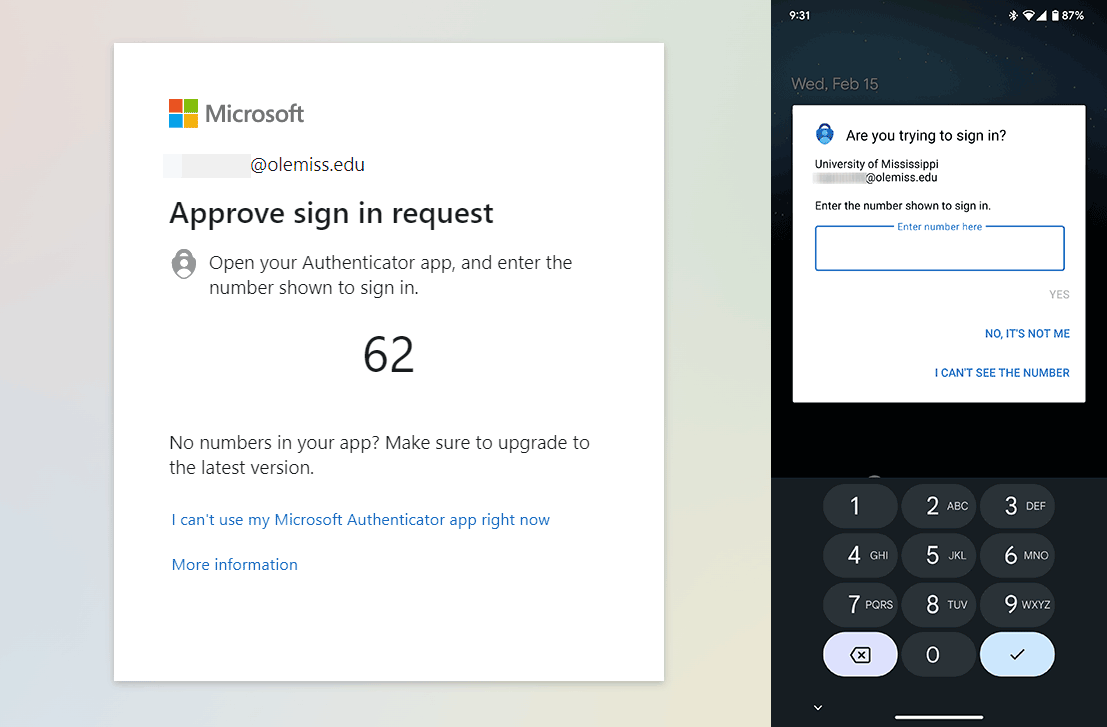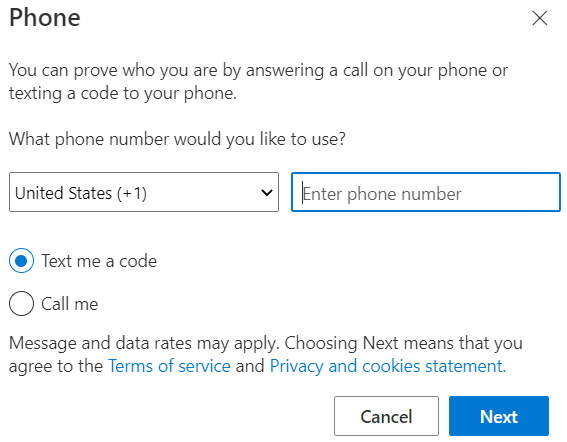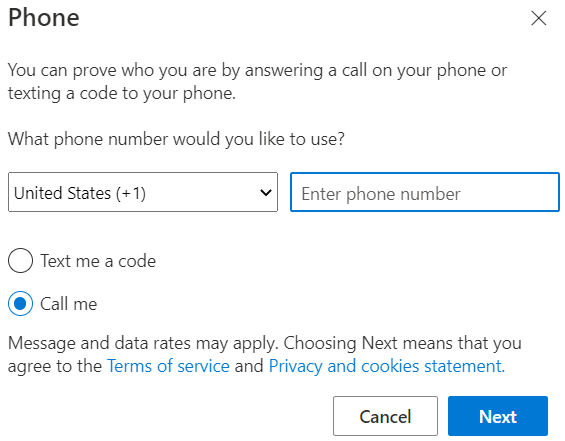Multi-Factor Authentication (MFA) Setup
Multi-factor authentication (MFA) provides an added layer of protection to make unauthorized access to your UM WebID more difficult. To sign-in successfully, MFA requires two things:
- Something you know (WebID credentials)
- Something you have (phone)
MFA is required to access online applications that authenticate using WebID Single Sign-On. Blackboard, email, and VPN are a few examples of this.
Register at least two (2) methods to ensure account access. UM IT Security recommends configuring the Microsoft Authenticator app on your smartphone as the default method and password manager / text message / phone call as a secondary method. Password managers are a great alternate method that can provide access to rotating authentication codes from a computer as well as a phone.
 olemiss.edu
olemiss.edu